Here's how you can register for free and test the Remote Trade Copier:
1) Register for Free! No credit card required
- Simply click on the Register For Free button on the top navigation bar.

- Enter your preferred username, password, and email address, and tick on the Terms & Condition box.
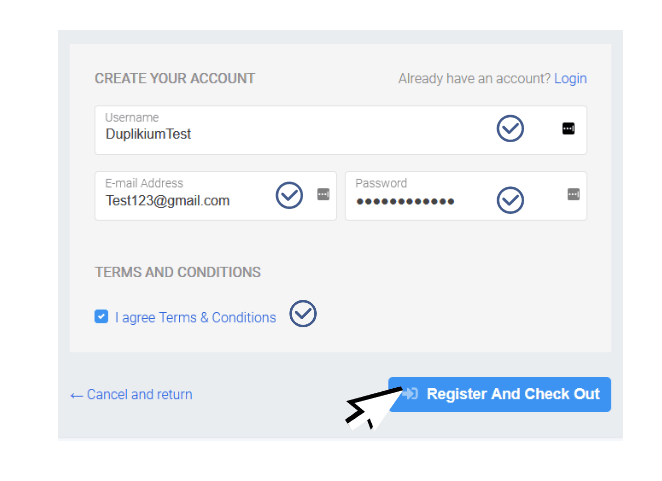
- Upon successful registration, you’ll be taken to the confirmation page. Click on Proceed to Dashboard button.
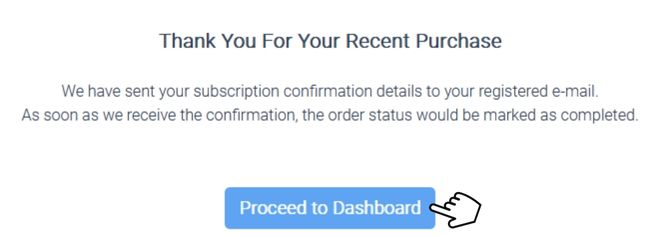
2) Add your Master and Slave Account
- In your Cockpit, click on the Add a Master button. Fill out the form correctly. Once you have added your Master, it’s time to register your Slave account. On your cockpit, click on the Add a Slave button.
- Fill out the form correctly.
- Master: it’s okay to use an investor password.
- Slave: must be a main/trader password for it to copy.
Finally, verify that your Master & Slave accounts are connected properly. 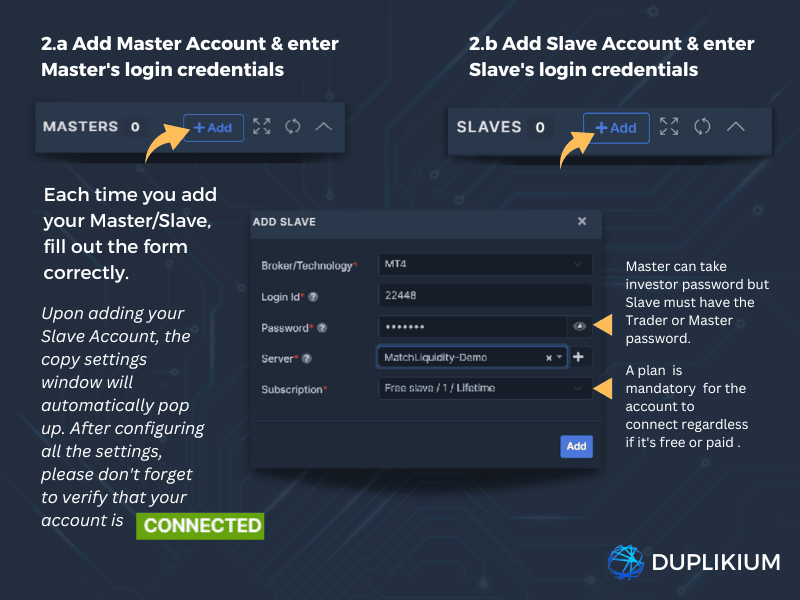
3) Define Copy Settings
A risk factor in the Copy Settings is mandatory to start to copy trades. Please note that you can set the Risk Factor on the Master or Slave copier settings. Both views are synced. Click on the Copy Setting button on the left-hand side of your Master or Slave account.
- Please note that you can set the Risk Factor on the Master or Slave copier settings. Both views are synced. Click on the Copy Setting button on the left-hand side of your Master or Slave account.
- A small window will pop up then click on the Define Copy Settings button and set the Risk Factor. If you have multiple Master accounts, and you wish the Slave to have the same risk factor for all Masters, you can define the risk factor on the Slave copier settings → All Masters, otherwise, you can define it by Master or Slave in the copier settings.
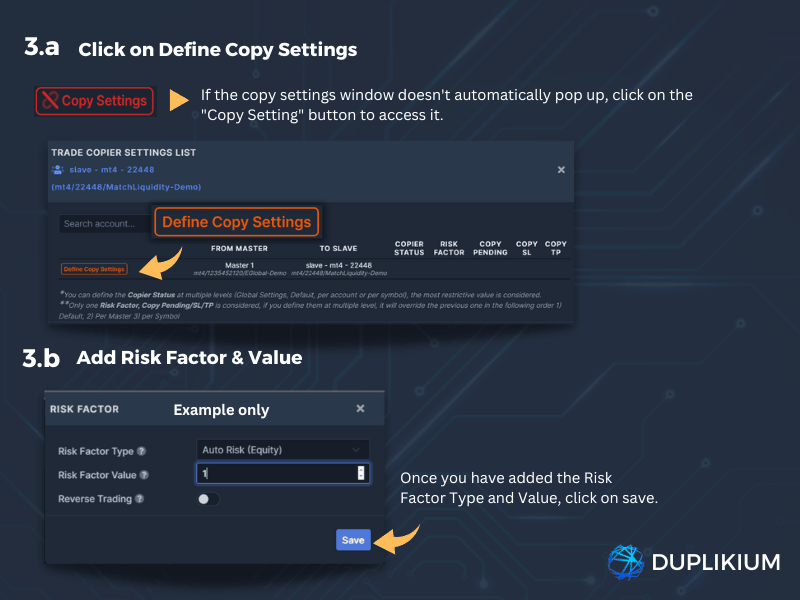
Learn more about the available Risk Factor here.
4) Copy your first trade
Make an order on your Master account, and it would be copied on the Slave.
 Help Center
Help Center