General
Do you have a lifetime license?
We do not sell a lifetime license. We offer a full service, not only software you have to manage alone.
We offer several plan options to cater to every user's usage needs.
What are your payment options?
We accept payment through credit cards, Paypal & crypto.
Can I pay using Bitcoin?
You can pay using Bitcoin and other cryptos to purchase a prepay and Subscription Plan. Simply select Bitcoin and other cryptos as your payment method before checkout.
Subscription Plan(s) purchased through this method will not automatically renew, so you would need to repurchase the Subscription Plan once it expires.
How can I update my credit card info?
To edit or update your credit card/payment details, you will need to cancel your current subscription. Please note you will still be able to use the remaining days of your subscription after clicking Cancel.
To cancel, click the Gear Icon at the top-right corner, beside your username and click My Subscription Plan.

Click Cancel to stop the auto-renewal. After the remaining days are over or expiring, you can now purchase a new plan with your new card/payment details.
How do I assign/update my Subscription?
You can combine all plans depending on your needs, which is why we give you the option to assign your subscriptions manually. Once you have purchased a paid subscription, here’s how you can assign it to your account:
- Refresh your browser and go to your cockpit.
- Scroll to the account you wish to assign the subscription.
- Click the plan under the subscription column of the account you wish to update.
- Choose the plan of your choice in the dropdown.

Can I get an invoice?
If you have a Subscription Plan, you can download a copy of your invoice. Go to your cockpit’s top navigation bar to expand it → select My Subscription Plan → and click on the document icon on the right-hand side of your Subscription plan to download the invoice.

Free Trial
Does the Free Plan ever expire?
The Free Credit has no expiration. But once the credit is used up, free access ends and your Slave accounts will stop copying new (opening) trades, but closing trades will still work.
If you want to continue using the Trade Copier simply top-up your eWallet account balance or switch to a paid subscription plan.
What are the FREE subscription limitations?
- With the FREE Trial, you get access to all features without any limitation
Can I upgrade my subscription from the Free Trial to a paid plan?
Yes. You can add a paid plan anytime. Simply choose a subscription of your choice on our pricing page here. Once you have subscribed, you can simply assign the paid plan to the Master/Slave. Here’s how you can assign your subscription.
- Go to your cockpit then scroll to the account you wish to assign the paid plan.
- Under the Subscription column, it’ll show you a drop-down where you can see the plans available.
- Select the paid plan from the drop-down. That’s it! You’ve just updated the subscription of your account to a paid plan.
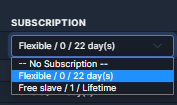
Subscription Plan
What is the Subscription Plan?
The Subscription Plan is a pay-per-account type of subscription. It gives you unlimited trading access per account (regardless if it’s a Master or a Slave) and unlocks all the features of the Trade Copier.
You can create your own pack using our Subscription Pack with the number of accounts that you want to connect to the Trade Copier, no matter if it’s a Slave or Master account. For example, if you need to use 5 masters and 12 slaves, you can subscribe directly to a pack of 17 accounts.
To subscribe just click here. Then select the number of accounts that you need, the billing period (monthly, quarterly or yearly), and proceed with the checkout.
It’s good to note that it follows degressive pricing, so the more accounts you get, the lesser cost it becomes.
I already have an existing Subscription Plan, but I need to add more. Can I add more Subscription Plans to my account?
Absolutely! Just subscribe to a new Subscription Pack indicating the number of accounts that you need here.
The existing number of accounts in an existing Subscription Pack is considered when computing the new pricing, the more accounts you have, the less you pay per account. The renewal date is 30 days from the purchase date, so this new plan you’ll purchase might have a different renewal date.
Will my subscription renew automatically?
As long as you don’t cancel your subscription, it will renew automatically. Please note: Only crpto payment doesn't have auto-renewal.
What happens if my Subscription Plan failed to renew?
If your Subscription Plan does not automatically renew for any reason, it will stay active for a grace period of 48 hours.
If you are still within the 48h grace period, the plan is shown as expired in the cockpit. If you have paid with a Credit Card the system will try automatically to charge your card every 4 hours.
If you have paid with Paypal/Skrill, the system will not try again to charge your account, you have to wait until the end of the 48h grace period to renew the plan, or you can directly subscribe to a fresh new pack.
How can I renew my expired Subscription Plan?
The Subscription plan will automatically renew. We allotted a grace period of 48 hours to account for the renewal time; however, if your plan is way passed the grace period, you can renew your plan manually. To renew your subscription, simply click the Cart button -> My Subscription Plan and click on the "Renew" link for the relevant subscription.

How to cancel my Subscription Plan?
You can cancel a Subscription Plan anytime. It’ll stay active until the full duration of your Subscription Plan is consumed, but it’ll no longer renew.
A payment done by Credit Card can be canceled in our website dashboard. You can access this on the website by going to the top navigation bar of your cockpit → click on the cart icon → select My Subscription plan → and click on the cancel button of your Subscription plan.
Payment done with Paypal or Skrill has to be canceled in your respective Paypal or Skrill account directly.

Prepay Plan
What is the Prepay Plan?
The Prepay Plan is a pay-per-connected account type of subscription. It unlocks all the paid features and unlimited trading on prepaid plan for variable number of accounts.
Deposit the amount from the selection/option from the Prepay Plan page and it will be added to your Prepay eWallet. Daily fee will be deducted from your Prepay eWallet based on the number of connected accounts, ensuring flexibility and cost efficiency.
Adjust connected accounts anytime and pay only for what you use. It’s good to note that it follows degressive pricing, so the more accounts you get, the lesser cost it becomes.
It's ideal if your number of accounts is changing regularly or for Trade Copier API users or Signal Providers paying for their followers.
How to deposit funds to my Prepay eWallet?
Click Prepay Plan page and select the amount to deposit, then click Deposit.
Any limitations with Prepay Plan?
No limitations, all paid features are unlocked and can copy unlimited trades.
Can I cancel my Prepay Plan and refund my Prepay eWallet balance?
Prepay plan cannot be cancelled or refunded, the ewallet balance can be used lifetime.
What happens if my "eWallet" is empty while I am using a Prepay plan?
You cannot copy/duplicate new trades (to open) from your Master(s) to the Slave that is using a Prepay plan. However, the closing of trades is always possible.
In summary, if your eWallet is empty and your Slave is linked to a Prepay plan:
- A trade to open a new position is not possible anymore
- A trade to close an existing position remains functional
You would need to reload your e-wallet balance in order to copy. Follow this link if you need to recharge your balance.
How many accounts can I connect with the Prepay Plan?
You can add/assign as many Masters or Slaves as you want under the Prepay Plan.
When will Prepay charges and how many times?
Prepay fees will be charged once it is switched on at any time between 12:00 AM and 11:59:59 PM CET. If you add an account, delete it, and then add the same account again, it will be counted as 2 separate accounts as the Trade Copier assigns a unique account ID every time you add an account.
If you "change" to a different account (not delete), it'll be counted as 1 account only. Please be careful when changing a Master account with existing trades, as it'll cause your positions on your Slave(s) linked to that Master to close.
How to check your Prepay Usage?
You can check your Prepay daily usage by going to the top nav bar → click on the cart icon to expand it → and select My Prepay eWallet.

 Help Center
Help Center